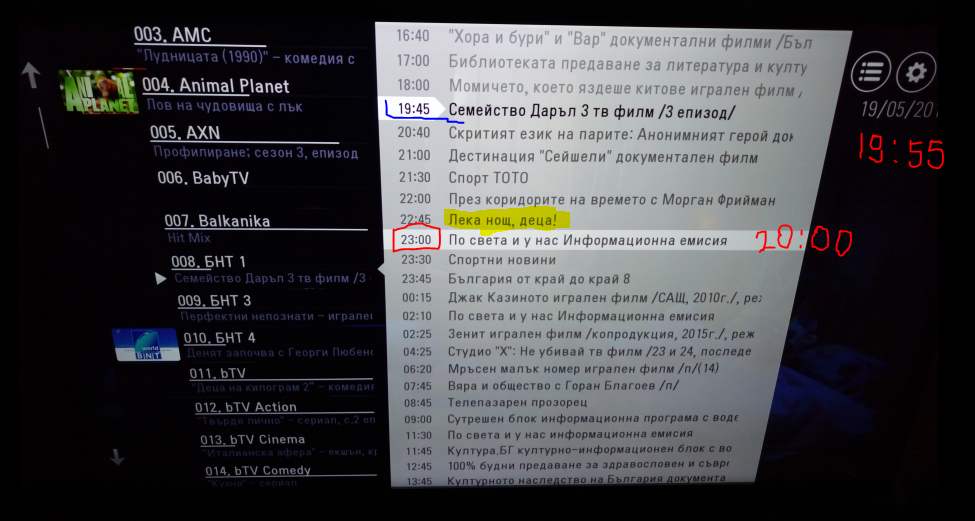Hi all,
there is a playlist that contains multiple types of channels (generic, sport, movie, etc...).
I would like to add to each channel a specific channel number so I can select them easily via remote controller. For instance:
GENERIC A - #1
GENERIC B - #2
SPORT A - #100
MOVIE A - #200
etc...
I know that in the m3u it is possible to add the tag "channel-number" but the SS IPTV app on my LG TV seems not recognizing it. Is there a solution?
Thank you.
Jacomiz
channel-number for m3u list
-
andkiko
- Senior Lieutenant

- Posts: 71
- Joined: 29 Feb 2020, 05:31
- TV Model: lg
- Has thanked: 1 time
- Been thanked: 1 time

Re: channel-number for m3u list
No meu caso depois que adiciono os canais eles ficam com numero do sistema e basta eu clicar no numero que quero e pronto.jacomiz wrote: ↑15 Feb 2021, 00:56 Hi all,
there is a playlist that contains multiple types of channels (generic, sport, movie, etc...).
I would like to add to each channel a specific channel number so I can select them easily via remote controller. For instance:
GENERIC A - #1
GENERIC B - #2
SPORT A - #100
MOVIE A - #200
etc...
I know that in the m3u it is possible to add the tag "channel-number" but the SS IPTV app on my LG TV seems not recognizing it. Is there a solution?
Thank you.
Jacomiz
(In my case, after I add the channels, they get the system number and I just click on the number I want and that's it.)
01. Cine01
02. Cine02
03. Cine03
04. NameChannel